USB UPGRADE SOP
1. USB Hardware Connection¶
USB connect with board:
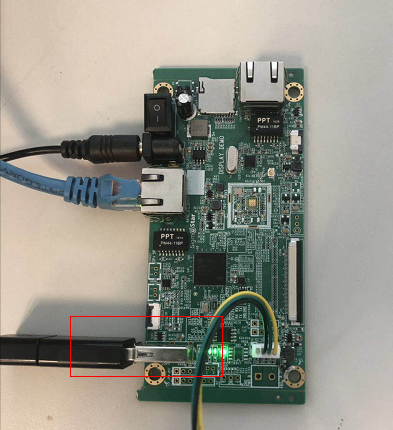
2. Enable USB Config In Uboot¶
Before USB upgrade, you must open the usb config in uboot so that uboot can recognize the usb device.
The opening steps are as follows:
-
Enter the uboot directory and execute the following commands as same as compiling boot.
Nand:
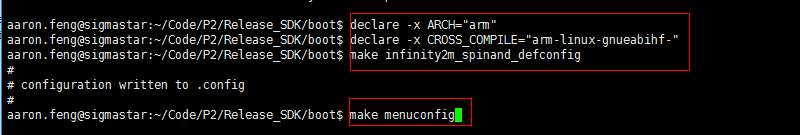
Nor:

-
Open the following config in Device Drivers config of Make menuconfig.
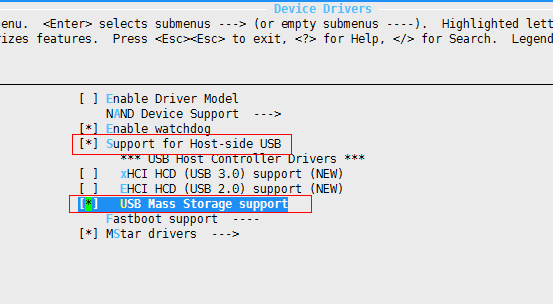
-
Open the following config in MStar drivers.
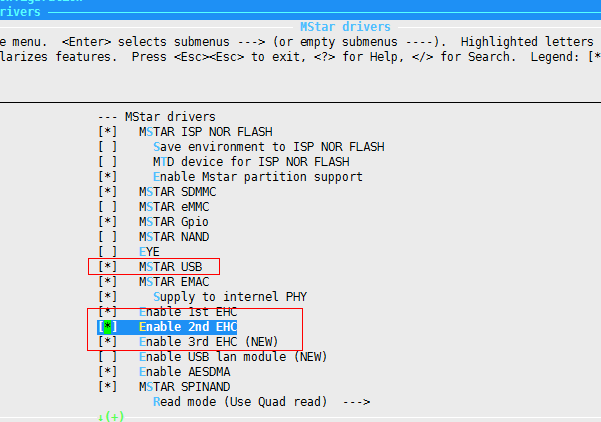
Then save and recompile uboot. After the compilation is complete, copy the uboot bin to the project and repackage it.
3. USB Upgrade Package Production¶
After successfully compiling the project, switch to the directory and execute the following command to make the USB upgrade package.
Select the upgrade partition according to actual needs.
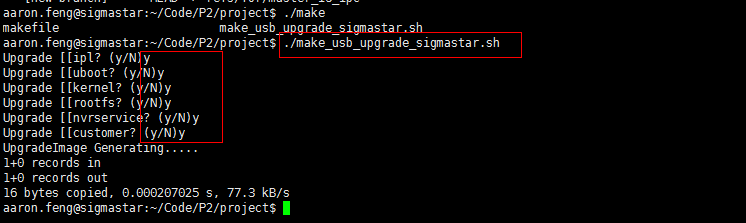
project\image\output\images generates SigmastarUpgrade.bin after execute the script.
The steps to produce the upgrade package for SD card and EMMC are the same as USB, the script is as follows:
SD:
./ make_sd_upgrade_sigmastar.sh
Generated SigmastarUpgradeSD.bin after execution
EMMC:
./ make_emmc_upgrade_sigmastar.sh
Generated SigmastarUpgradeEMMC.bin after execution
4. USB Upgrade Steps (PDEMO Board)¶
-
Boot into uboot, set the usb upgrade port to 1

-
Execute usbstar to finish USB upgrade, and then it will automatically restart.

The upgrade steps for SD card and EMMC are the same as USB, the difference is that SD card and EMMC only have one port, and the upgrade port does not need to be set.
Commands:
SD: sdstar EMMC: emmcstar
5. Automatic Upgrade¶
The following environment variables need to be set for automatic upgrade at boot.
USB: setenv usbautoupgrade 1;saveenv SD: setenv sdautoupgrade 1;saveenv EMMC: setenv emmcautoupgrade 1;saveenv